之前介绍过免费teracloud网盘
今天顺便介绍一下如何挂载网盘到linux系统上
以我的Ubuntu为例
首先安装davfs
apt-get install davfs2 mkdir /mnt/webdav mount -t davfs https://nanao.teracloud.jp/dav /mnt/webdav Please enter the username to authenticate with server https://nanao.teracloud.jp/dav or hit enter for none. Username: test Please enter the password to authenticate user test with server https://nanao.teracloud.jp/dav or hit enter for none. Password:*
之后配置
mkdir ~/.davfs2/ echo "https://nanao.teracloud.jp/dav username password" >> ~/.davfs2/secrets chmod 0600 ~/.davfs2/secrets
之后直接ls /mnt/webdav就可以查看网盘了
潦草的安装过程
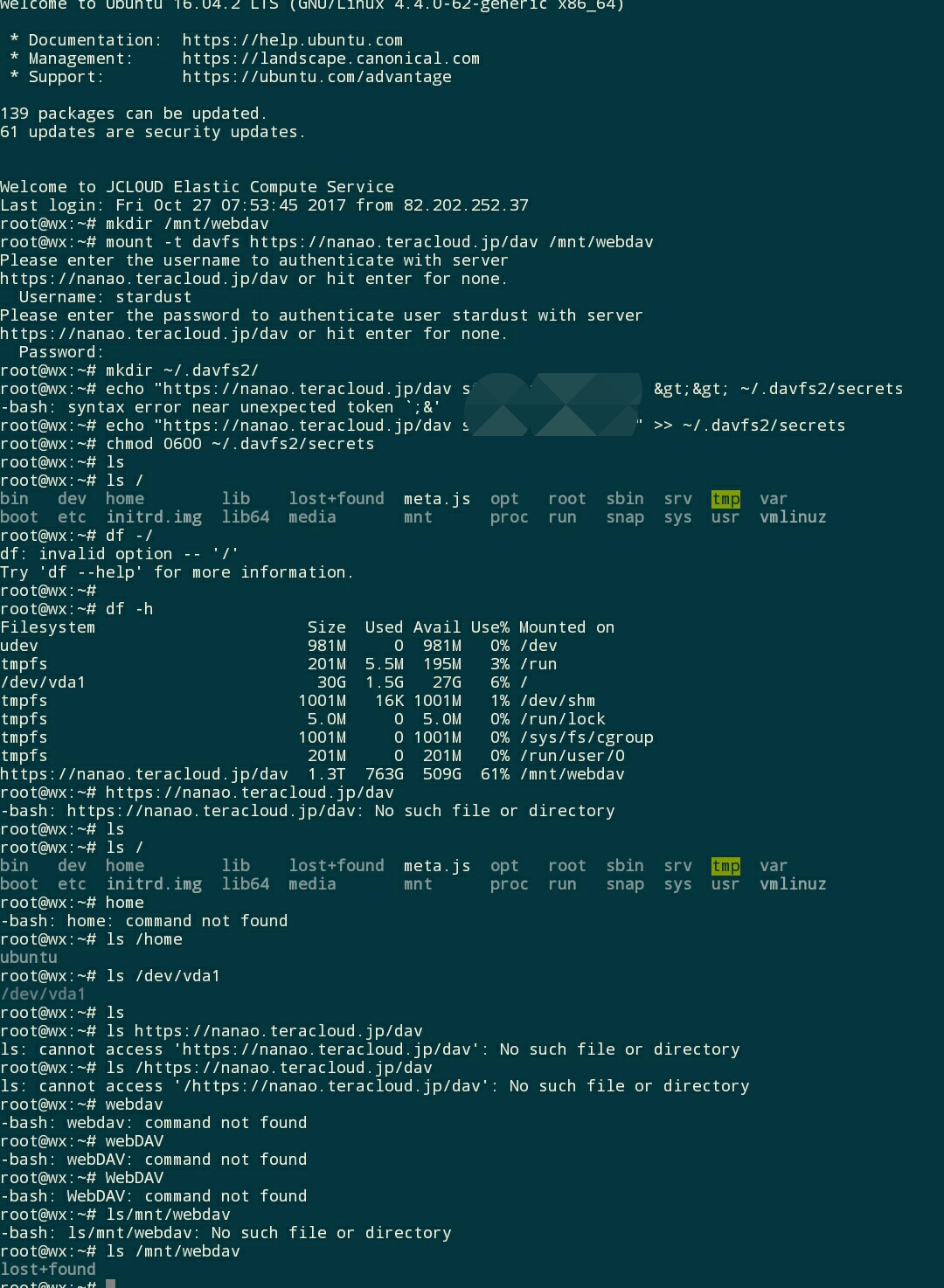
本文参考:https://vsxen.github.io/2016/11/04/linux-mount-webdav-yandex/

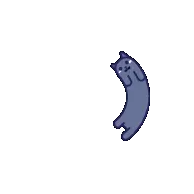
2 条评论
我挂载了坚果云的webdav网盘,结果只能读,不能写,也不知道怎么办.
另外怎么自动挂载啊?OωO
root就可以写,执行这个命令
echo "mount.davfs 你的WebDAV地址 你想要挂载到的目录" >> /etc/rc.local
可以实现开机挂载